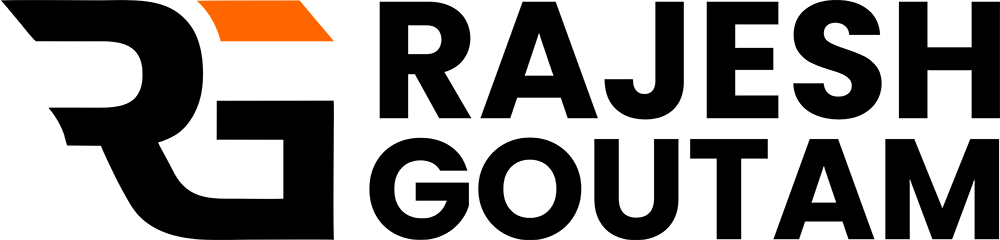In today’s tips and tricks we show “How to change prefix table in MS SQL Server?” All right. So this is actually a lot simpler than what a lot of people want to make it out to be. There’s lots of different ways to change prefix table in MS SQL Server. I’m going to show you what I believe is the easiest and fastest way.
Example: I have DataBase Name: DST, prefix Table:DST.TableName.I want rename DST.TableName to DBO.TableName. Can you help me!
Solution: You need to transfer your table from PMKIT schema to dbo schema:
ALTERSCHEMA dbo TRANSFERDST.TableName;
Or you can follow these steps to perform the same action via Management Studio user interface
- Right click on your table and select Design
- In Design view, open the properties window(Simply hit the F4 key on keyboard)
- Find the Schema property and change it
- Save your changes, and close the Design view
Looking for the best Web Development agency for your business? Click here to find the best solution for your online needs.