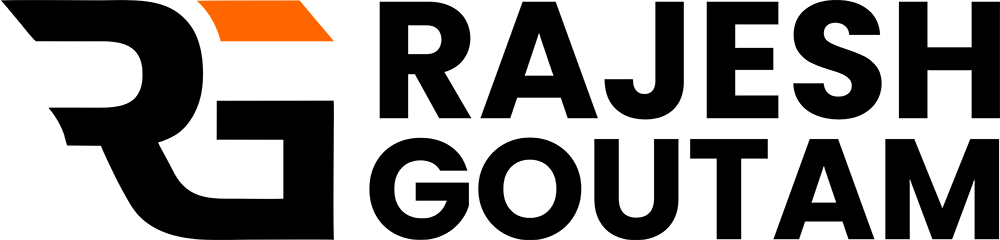Table of Contents
ToggleIn today’s digital world, WhatsApp is one of the most popular messaging apps, with over 2 billion active users globally. It’s a platform we use for personal and professional conversations, making it a prime target for hackers. While WhatsApp is generally secure, no app is immune to cyber attacks. With some clever tricks, hackers can take control of your account or steal sensitive data, leaving you vulnerable.
In this blog, we’ll explore how WhatsApp accounts can be hacked and, more importantly, how to protect yourself from these threats. Here are some expert tips from Web expert Rajesh Goutam on staying safe online.
How Can WhatsApp Be Hacked?
There are several techniques that hackers may use to compromise your WhatsApp account, including:
Phishing Attacks
Hackers may send fake links that appear to come from trusted sources. Clicking on these links can install malware on your device or trick you into providing your personal information.
SIM Swapping
This involves fraudsters convincing your phone carrier to transfer your phone number to their SIM card. Once they have control of your number, they can use it to access your WhatsApp account.
Social Engineering
In this method, hackers might pose as WhatsApp’s support team or a friend to trick you into giving away your verification code. With this code, they can log into your account.
Spyware and Keyloggers
Malware such as spyware or keyloggers can be installed on your phone, recording everything you type, including your WhatsApp messages.
Safety Tips to Protect Your WhatsApp
While these threats are real, there are several steps you can take to safeguard your WhatsApp account from hacking attempts. Here’s how you can stay secure:
Enable Two-Step Verification
WhatsApp offers a two-step verification feature, adding an extra layer of security to your account. When you enable this, you’ll be required to enter a PIN along with the SMS verification code when registering your phone number on WhatsApp.
How to Enable:
- Open WhatsApp and go to Settings.
- Select Account > Two-step verification.
- Tap Enable and set a six-digit PIN.
- This simple step can significantly reduce the risk of unauthorized access to your account.
Never Share Your WhatsApp Verification Code
Your verification code is like the key to your WhatsApp account. If someone else has it, they can easily log into your account from a different device. Always remember, WhatsApp will never ask for your verification code.
- Pro Tip: If you receive a message from someone asking for your verification code, even if it’s a friend, do not share it.
Use Strong Authentication for SIM Security
Hackers may attempt to take control of your phone number through SIM swapping. To prevent this, contact your mobile carrier and ask them to add a password or PIN to your account. This will prevent unauthorized transfers of your phone number.
Avoid Clicking on Suspicious Links
Phishing attacks are a common way for hackers to access your data. Be extremely cautious about any unexpected links sent through WhatsApp, even from contacts. If something looks suspicious, don’t click on it.
Warning Signs:
- Unknown senders.
- Messages promising rewards or claiming your account has an issue.
- Strange-looking URLs.
Log Out of WhatsApp Web
If you use WhatsApp Web on a shared or public computer, always log out when you’re done. Hackers can easily gain access to your messages if they stay logged into your session.
How to Log Out:
- Open WhatsApp and go to Settings.
- Select Linked Devices.
- Tap Log out from all devices.
Check for Suspicious Activity
Keep an eye on unusual activity on your account. For instance, if you see unknown devices logged into WhatsApp Web or messages that you didn’t send, your account may be compromised.
What to Do:
- Change your two-step verification PIN.
- Contact WhatsApp support to report the issue.
Keep Your App and Phone Software Updated
Always ensure that you are running the latest version of WhatsApp and your phone’s operating system. Updates often contain security patches that fix vulnerabilities. By not updating, you risk exposure to security flaws that have already been resolved.
What to Do If Your WhatsApp Is Hacked
If you suspect that your WhatsApp account has been hacked, take the following actions immediately:
- Log out from all devices using the Linked Devices feature.
- Reinstall WhatsApp on your phone and verify your number.
- Change your two-step verification PIN.
- Contact WhatsApp Support for further assistance if the problem persists.
Conclusion: Stay Vigilant and Secure
WhatsApp is a highly secure platform, but users must stay vigilant to avoid falling victim to hacking attempts. By enabling two-step verification, keeping your phone secure, and being cautious about suspicious links or verification codes, you can prevent hackers from compromising your account.
Cyber security is an ongoing process, and these simple steps will help you enjoy a safer online experience. Stay aware, stay secure!